Conditional Statements
Conditional statements in C++ are programming constructs that allow the execution of different blocks of code based on the evaluation of conditions. They help control the flow of execution in a program by determining whether certain blocks of code should be executed or skipped.
There are primarily two types of conditional statements in C++:
- if-else Statement
- Switch Statement
If-Else Statements
The if-else statement in C++ allows you to execute a block of code based on the evaluation of a condition.
If the condition is true, the code inside the if block is executed; otherwise, the code inside the else block is executed.
Here's the general syntax:
If the condition specified inside the if parentheses evaluates to true, the code block inside the if statement is executed.
If the condition evaluates to false, the code block inside the else statement (if present) is executed.
Example:-
Output:-
Else-If
The else if statement is an extension of the if-else statement in C++.
It allows you to specify additional conditions to be evaluated if the preceding
if condition (or any previous else if condition) evaluates to false.
This allows for more complex decision-making within your code.
Here's the general syntax of the else if statement:
You can have multiple else if blocks after an initial if statement. Each else if block is only evaluated if all preceding conditions
(including the if condition and any previous else if conditions) are false.
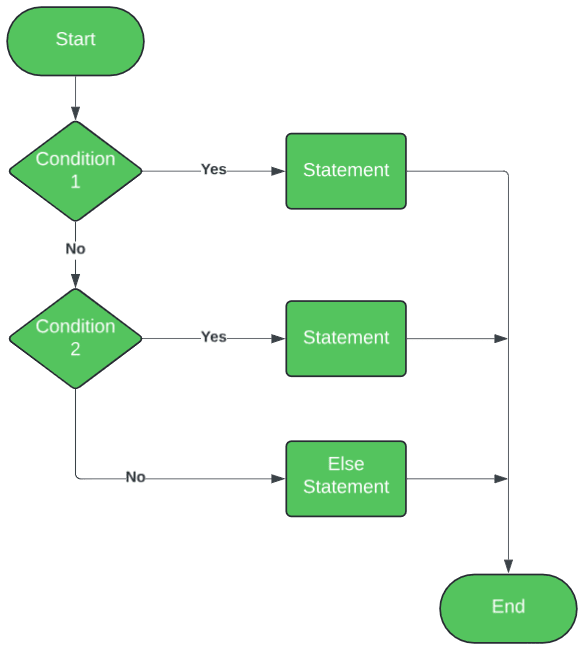
Code Example:
Output:
Nested If-Else
Topic asked in July 2022 (CBCS) and December 2022 (CBCS) question paper.
Nested if-else statements are used when you need to check multiple conditions sequentially, where one condition depends on the outcome of another condition.
In C++, you can nest if statements within other if or else blocks to create more complex conditions.
This nesting can occur within both if and else portions of the main if statement.
Here's the general structure of nested if statements:
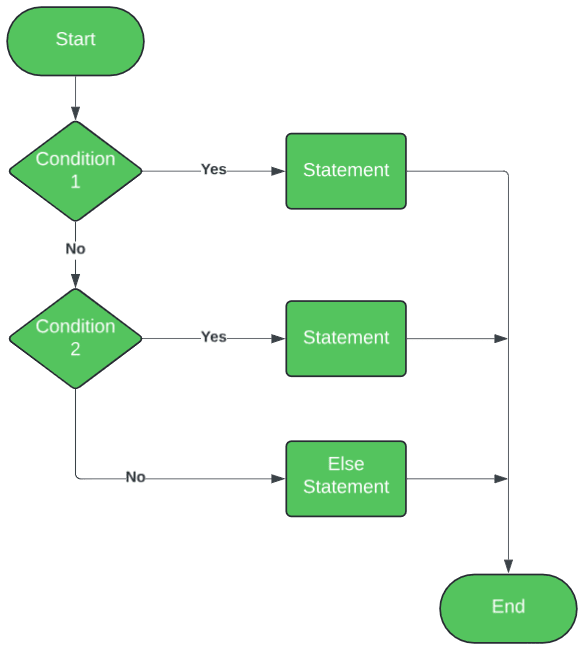
Code Example:- Check the greatest of three numbers
Output:-
Explanation:-
- Three integers x, y, and z are declared with values 9, 7, and 5 respectively.
- The outermost if-else statement checks if x is less than y.
- Since x (9) is greater than y (7), the else block is executed.
- Inside the else block, another if-else statement checks if z is less than x.
- Since z (5) is less than x (9), the if block is executed, and it prints "9 is the greatest".
Switch Statements
Topic asked in February 2022 (CBCS) and July 2022 (CBCS) question paper.
In C++, a switch statement is a control flow statement used to select one of many code blocks to be executed based on the value of an expression.
It's particularly useful when you have multiple cases to handle and want a more elegant alternative to using nested if statements.
Here's the basic syntax of a switch statement in C++:
Here's a breakdown of each component:
-
expression: This is typically a variable or an expression whose value will be compared against the values specified in the case labels.
-
case value1: This is a label that specifies one of the possible values of the expression. If the value of the expression matches value1, the code block following this label will be executed.
-
break: This statement is used to exit the switch block. If a break statement is not included, execution will "fall through" to the next case, executing its code block as well.
-
default: This is an optional label that provides a default case in case none of the specified cases match the value of the expression. It is executed when none of the case labels match the expression.
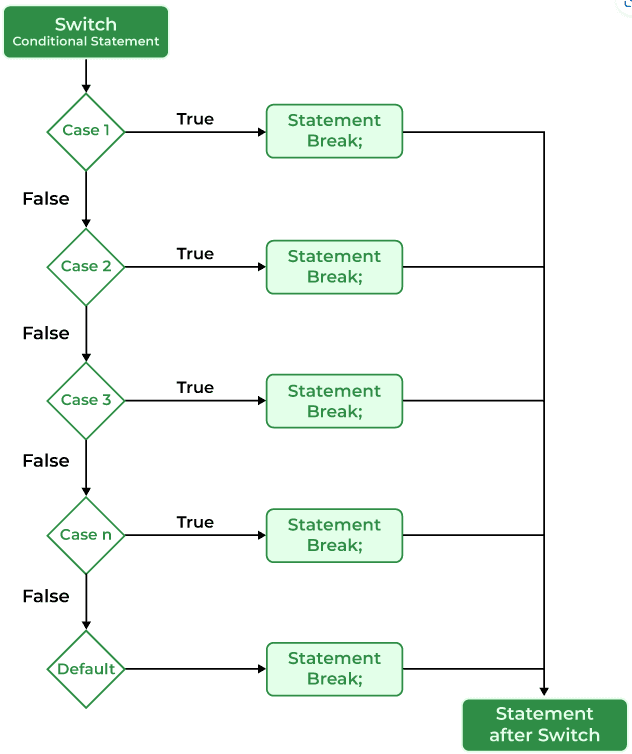
Here's a simple example in C++ to illustrate how a switch statement works:
Output:-
Nested Switch Case
Nested switch cases in C++ refer to the situation where a switch statement is nested within another switch statement.
This is useful when you need to make a decision based on multiple criteria, with each criterion having multiple options.
Here's an example of nested switch cases:
Output:-
Let's break down how this nested switch case works:
- The program prompts the user to enter two options.
- The first
switchstatement checks the value ofoption1. - Inside each
caseof the outerswitchstatement, there's anotherswitchstatement nested, which checks the value ofoption2. - Depending on the combination of
option1andoption2, the program prints a corresponding message.